Facebook is the leading social networking site in the world and it's era is increasing time by time. In my previous posts, I explained about about "Know Who Deleted You On Facebook" and "See Your Pending Friend Requests In Facebook", but these both posts have limited feature. So in this post, I'm gonna tell about "Know Who Unfriended You | Pending / Declined Friend Requests | Deactivated / Reactivated Profiles" using Unfriend Finder. Unfriend Finder will tell you which friends have removed you, who has deactivated their accounts, people you have requested friendship with and who has declined your friend request.
Sometimes you may have noticed that list of number of your facebook friends is decreasing, the reason is either they have deleted you or deactivated/deleted their facebook profile. So do you want to know about who unfriended you | pending / declined friend requests | deactivated/reactivated facebook profiles? Follow these simple steps:
Sometimes you may have noticed that list of number of your facebook friends is decreasing, the reason is either they have deleted you or deactivated/deleted their facebook profile. So do you want to know about who unfriended you | pending / declined friend requests | deactivated/reactivated facebook profiles? Follow these simple steps:
- Go to the Unfriend Finder download link from here.
Note: It works in Mozilla Firefox, Google Chrome, Internet Explorer, Safari and Opera. - When you will go to the download page, whole procedure would be given there depending on the browser you're using like if you're browsing it from Firefox, then it would show download procedure for Firefox only and so on.
- After installing, you will see an option "Unfriends" in left sidebar under Events as shown in screenshot:
- You can track these all activities from "Unfriends" tab next to Home button too as shown below:
- That's all.


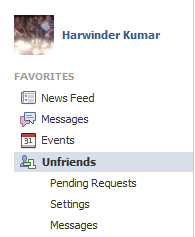


1 comments:
commentsin the embeepay the friends who are invited by me are written as panding you, pending other. what can i do please send me answer my email id is ss56291@gmail.com
ReplyThank you for your comment.