This is a guest post by Claudia.
Survey Says There are a Lot More iPhone Users Now in India: The latest gadget to strike human race is iPhones. IPhones are common mobile phones to be used by even the labour class people outside India and is a fast catching device in India. The sales strategies of combined offer of the phone with a sim card seem to be working in their favour and more and more people are using their smart phones as their own peers. These iPhones are believed to have a brain of their own, and are not called smart phones just like that; the features are bound to be user friendly. And so if you are planning to buy an iPhone the following list of tricks is sure to help you get accustomed with the phone.
You Might Lose Track of Your Relationships, your iPhone Will Not:There is a list of user friendly applications or apps as you put it in mobile language. One of them Siri, keeps a track of your relationships. For example you save it beforehand that so and so are your wife and mother. Therefore when you voice command your phone, “call my wife” it has enough intelligence to not mix it up between your mother and wife and dial your wife’s number. This is not the only useful part of Siri, it even stores your home and office address so that it can distinguish between the reminders that you put on your phone and remind you every time before you leave a certain place. Siri even can take quick dictations and reply to a certain email.
Saving you From Tacky Situations - iPhone Dictation:IPhone is getting forever upgraded with newer and newer versions.
- The latest is the iPhone5 but the software of taking dictation was developed in iPhone4 itself. The microphone button is present in the keypad itself that saves you in a situation where it is easier to dictate a quick reply to an email or text.
- Whereas iPhone5 launched the panorama concept of photography. In this mode you can take a long picture as soon as you press star and move the camera in the direction of the picture without the resolution creating a difference.
iPhone Made Web Browsing a Hobby For Everyone:Emailing is made easy with iPhone where if you just touch and hold the compose button you can edit the last saved draft item. And refreshing your inbox is always ready with a download swipe that is quick enough to save your precious time. While switching to landscape full screen mode gives a totally different and realistic view of the website. Touching and holding a picture in the web browser easily saves the image in your own gallery.
Conclusion:IPhone is also very handy for all those messaging fingers. The customized keyboard offers you an option of saving your very own short forms so that later you don’t have to type the whole thing while replying to a text. And the oh-so-delightful app iCloud easily tracks your iPhone after you have lost it by simply activating the “find my iPhone” option in the app itself. If you just zeroed in another model of mobile phone think again about all the features and don’t forget to compare them with those of the iPhone. This is sure to change your decision for good. This one time investment has a long way to go.
About the author:
Claudia is a blogger by profession. She loves writing, reading and traveling. Beside this she is fond of luxury cars and wishes to own one day Lexus GS 450h Sedan.
Claudia is a blogger by profession. She loves writing, reading and traveling. Beside this she is fond of luxury cars and wishes to own one day Lexus GS 450h Sedan.


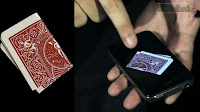

Thank you for your comment.